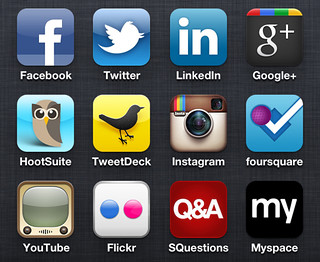Technology supports learning success for all students. DI and UDL are often associated with instructional changes designed to meet the needs of students with special educational needs, gifted, and talented learners, or English language learners (Maloy, pg 277). It's amazing how we benefit from technology. I wouldn't imagine to be born in the past centuries!! Back then it was hard to success without technology support. Now on these days, all students can be someone important in life without obstacles.
 |
| Photo credit by Toban B. on Flickr |
Calculators? what can I say about this "wonderful" tool. Now on days calculators make lives easier, specially for students of all ages. Also, this tool help students with disabilities, who have short term memory deficits and who lack confidence with number operations (Maloy, pg 287). However, I don't like scientific calculators that perform more than just complex operations. That's the reason why we don't use our mental math strategies. Many educators teach students how to do math only in a scientific calculator, but what about when they have to present a National or International test and universities will not allow to use them on the test? I want to be clear that I am not against these potential machine, but I thought that good math teaching was about developing mental skills, not on how to press buttons!
Resources:
De La Garza, D. (n.d.). Tagxedo - Word Cloud with Styles. Retrieved February 24, 2015, from http://www.tagxedo.com/app.html
Maloy, Robert, Verock-O’Loughlin,Ruth-Ellen, Edwards, Sharon A., and Woolf, Beverly Park (2013). Transforming Learning with New Technologies. 2nd Edition. Boston, MA: Pearson Education, Inc.